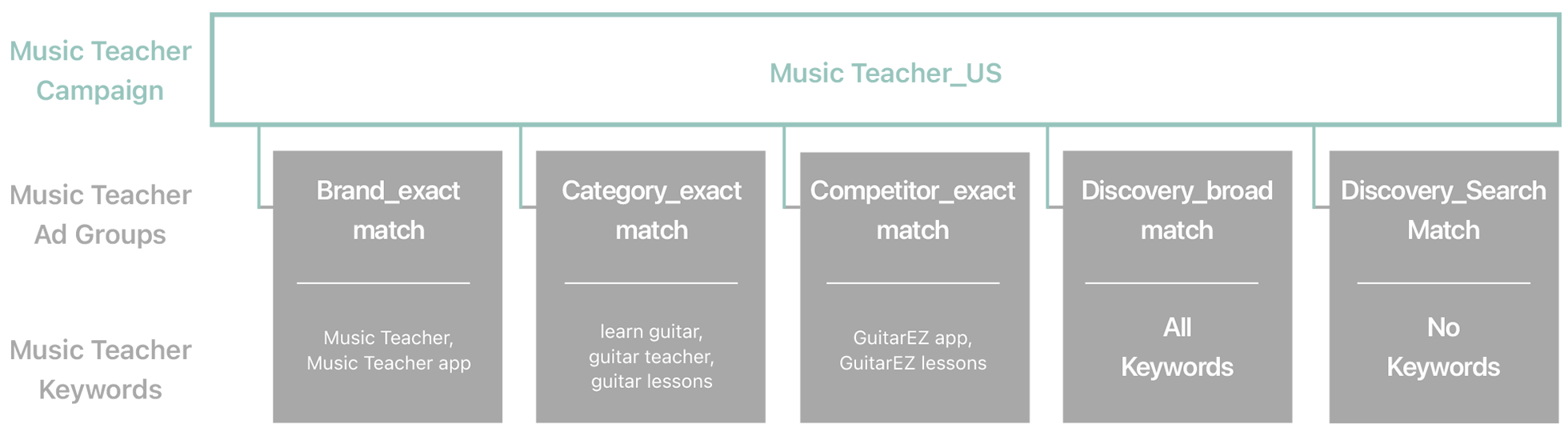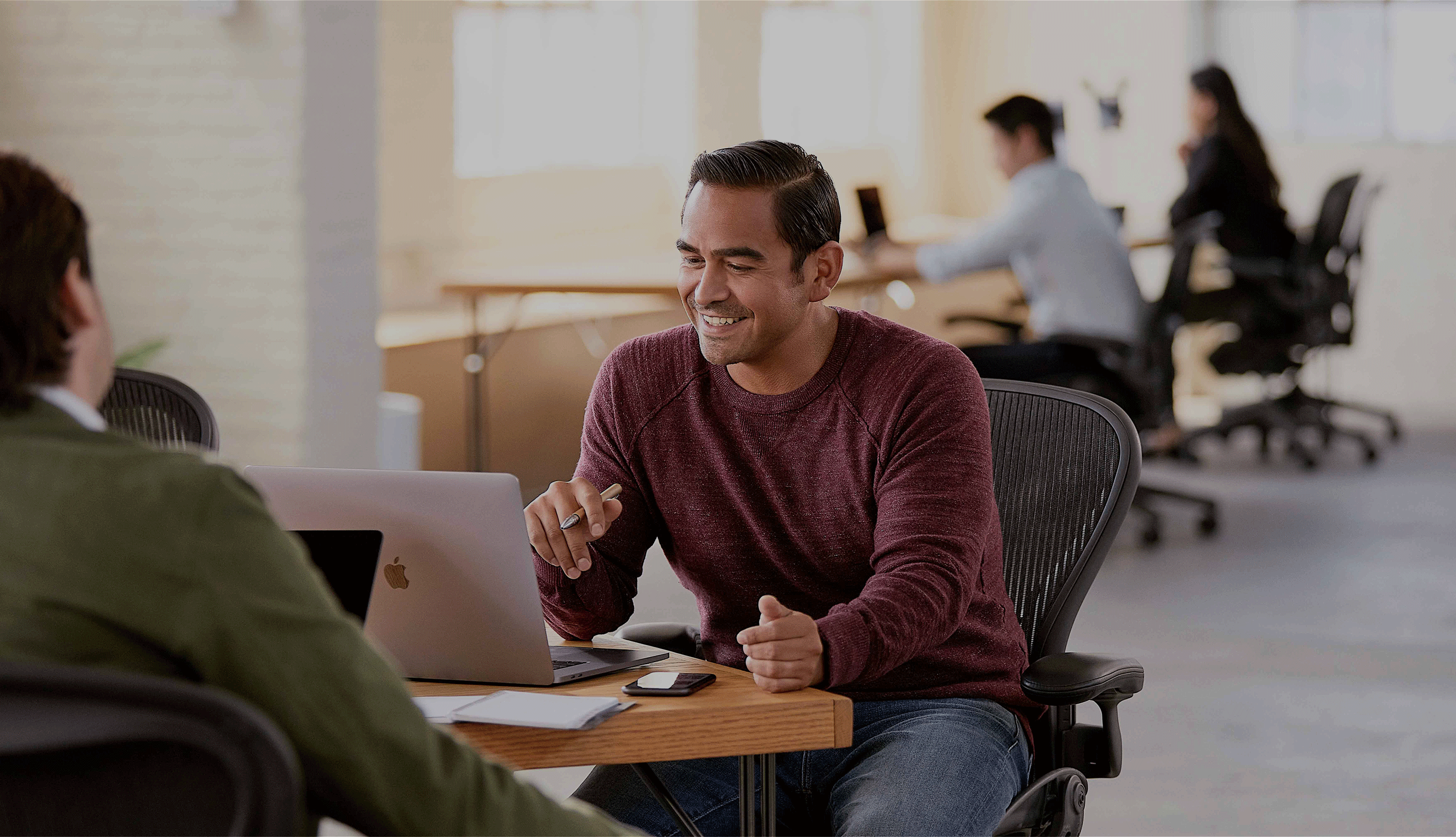Keep in mind how campaign elements relate.
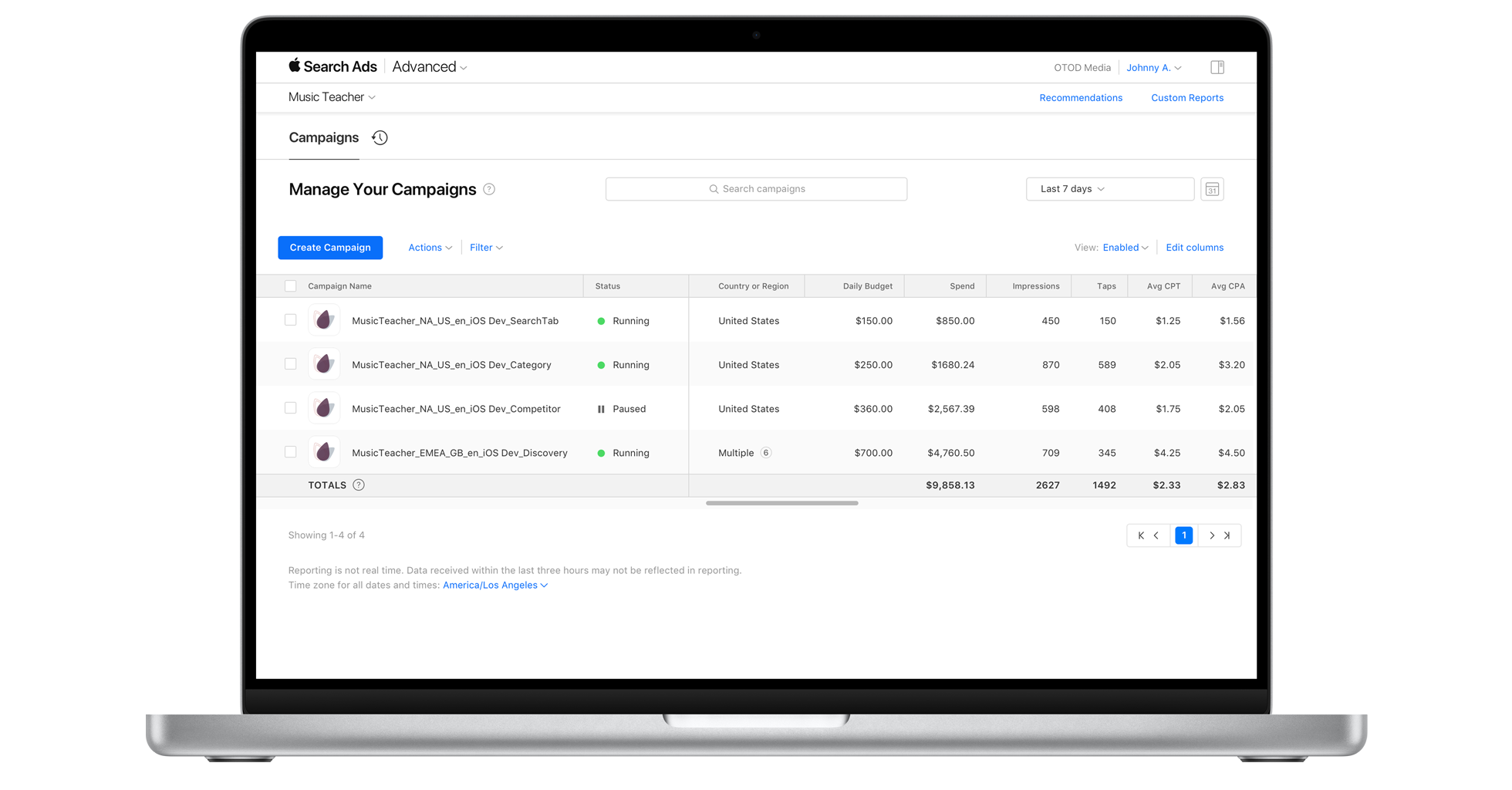
Separate campaigns by keyword themes.
Campaign Structure Outline

The first three campaign types will drive your core performance, so they should be monitored closely.
- Brand campaign focuses on keywords that relate to your app or company name.
- Category campaign focuses on non-branded keywords that describe your app’s category or genre and what your app does.
- Competitor campaign focuses on keywords for apps that are similar to yours, within the same or a related app category.
For brand, category, and competitor campaigns, set keywords to the exact match type, make sure Search Match is off, and apply your most aggressive max CPT bids to the highest-performing keywords.
The fourth campaign type gives you insight into effective keywords you can add to the first three campaign types.
-
Discovery campaign focuses on reaching a wider audience and mining for popular search terms to add as keywords. Within this campaign, you’ll use broad match keywords and Search Match to automatically match your ad to relevant search terms. You’ll want to create two dedicated ad groups:
- Broad match ad group includes all the keywords from the other three campaign types but with the match type set to broad and Search Match off.
- Search Match ad group doesn’t include any keywords but has Search Match on to show your ad for relevant App Store searches.
In your discovery campaign, add all the keywords from your brand, category, and competitor campaigns as exact match negative keywords. This will allow your ad to match to searches related to your keywords, while preventing matches to the exact keywords you’re already bidding on elsewhere.
Use discovery learnings to optimize your
other campaigns.
Consider countries
and regions.
Music Teacher Campaign Structure for a Single Country