Review recommendations
Check customized recommendations for Apple
Search Ads Advanced search
results campaigns
Recommendations are designed to help you improve the performance of your search results campaigns. You can easily apply recommendations for keywords, bids, and daily budget, and view estimated results for keywords and bids.
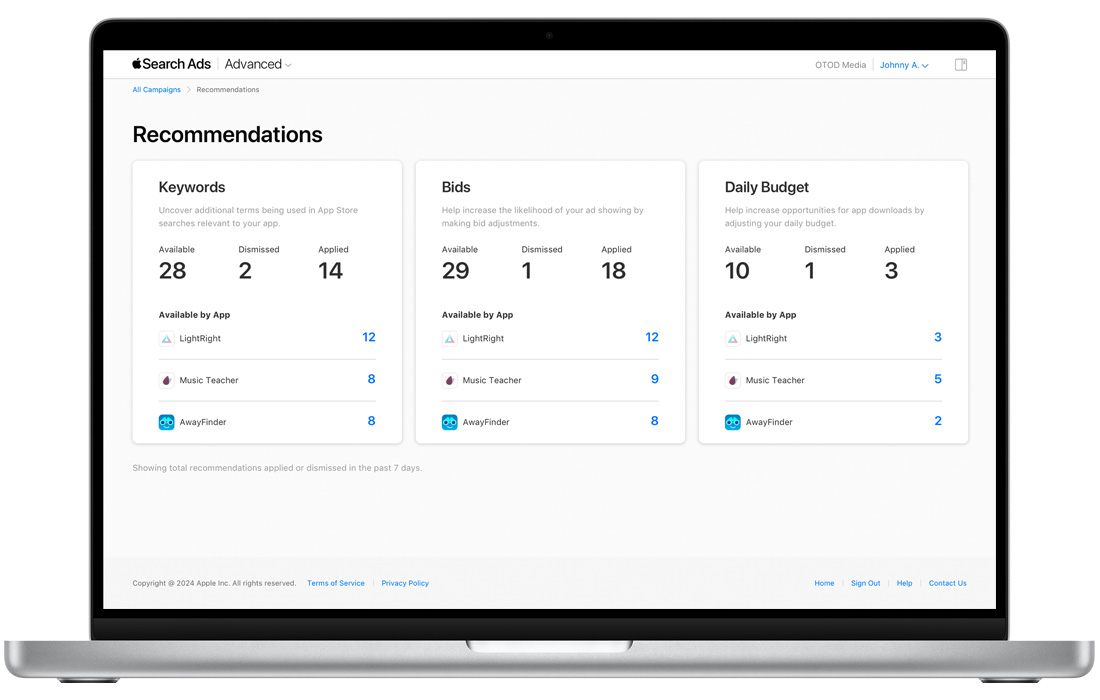
How to view your recommendations
- Click the Recommendations link. It’s located in the upper-right corner of the Campaigns, Ad Groups, All Keywords, and Ad Group Keywords dashboards.
- On the Recommendations page, you’ll see totals of the available, dismissed, and applied recommendations for each app that’s actively running campaigns in your campaign group. Recommendations are organized by category: Keywords, Bids, and Daily Budget.
- Within each category, click the number next to an app name to view the recommendations for that specific app. You can adjust the metrics you see in the recommendations tables by clicking Edit Columns in the upper right.
Understand recommendations
and metrics
Keyword recommendations
These are relevant terms people are using to search for apps like yours on the App Store. Adding these can help boost discovery of your app. Keyword recommendations also include recommended max CPT bids.
To help you make decisions about applying recommendations, you’ll see the following metrics for each keyword suggestion:
- Estimated Installs: Estimated installs you could see over a seven-day period, based on historical data, with keyword recommendations applied.
- Estimated Spend: Estimated amount you could spend over a seven-day period, based historical data, with keyword recommendations applied.
- Estimated Average CPA: Estimated average cost-per-acquisition you could see over a seven-day period, based on historical data, with keyword recommendations applied.
- Search Popularity: The popularity of a keyword, based on App Store searches. Search popularity is displayed as numbers from 1 to 5, with 5 being the most popular.
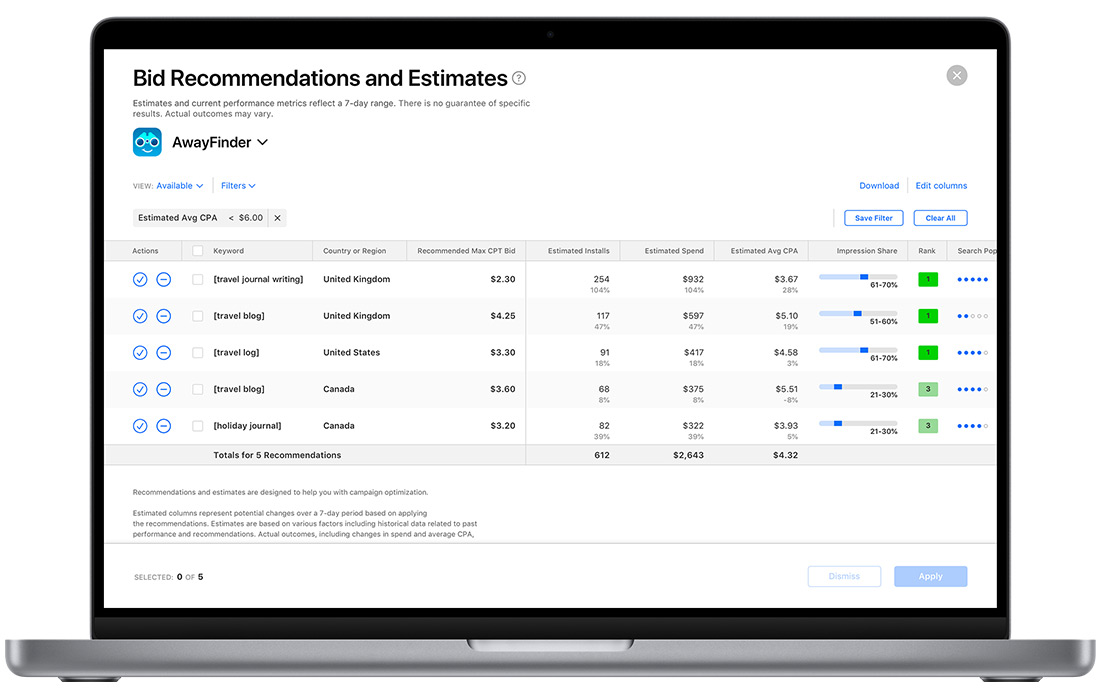
Bid recommendations
These are recommended adjustments to your max CPT bids for high-opportunity keywords. Applying these can increase the likelihood of your ad showing.
To help you make decisions about applying recommendations, the bid recommendations table includes these estimated metrics for the next seven days based on applying our recommendations:
- Estimated Installs: Estimated installs you could see over a seven-day period, based on historical data, with bid recommendations applied.
- Estimated Spend: Estimated amount you could spend over a seven-day period based on historical data, with bid recommendations applied.
- Estimated Average CPA: Estimated average cost-per-acquisition you could see over a seven-day period, based on historical data, with bid recommendations applied.
To help you better understand your current performance and why we’re suggesting specific bids, the bid recommendations table also includes current performance metrics based on the previous seven days:
- Impression Share: The share of impressions your ad(s) received from the total impressions served on the same keywords, in the same countries or regions. Impression share is displayed as a percentage range, such as 0-10%, 11-20%, and so on.
- Rank: How your app ranks in terms of impression share compared to other apps in the same countries or regions. Rank is displayed as numbers from 1 to 5 or >5, with 1 being the highest rank.
- Search Popularity: The popularity of a keyword, based on App Store searches. Search popularity is displayed as numbers from 1 to 5, with 5 being the most popular.
- Installs: The total number of downloads and redownloads resulting from an ad engagement within the reporting period.
- Spend: The sum of the cost of each customer tap on your ad over a particular time period.
- Average Cost-Per-Acquisition (Avg CPA): Total campaign spend divided by the number of installs (downloads) received within a period.
- Average Cost-Per-Tap (Avg CPT): The average amount paid for a tap on an ad.
- Impressions: The total number of times an ad appears on the App Store within a particular time period.
- Tap-Through Rate (TTR): The number of times an ad was tapped by customers divided by the total impressions your ad received.
Daily budget recommendations
These are recommended adjustments to the average amount you spend for your campaign each day over the course of a month. Applying these recommendations can help increase opportunities for app downloads.
Understanding impression share metrics
Reviewing impression share and rank metrics can help you better understand the opportunities that specific keywords present. If a term is particularly important to your brand, monitoring impression share can help you evaluate whether there’s room to grow its impact. It often helps to have an impression share target in mind and adjust your bids accordingly to reach it.
There may be cases when your impression share is only, say, 11-20% but your rank is high. That means the keyword may have lots of advertisers bidding on it. Using impression share and rank metrics together can help you determine how much opportunity there is to gain in share.
Another way to potentially increase impression share is to raise your daily budget. Doing so can help create more opportunities for your ad to show in search results. Keeping your ad group’s audience settings adjusted to reach the broadest audience can also help boost opportunities for your ad to show to more people.
How to filter data in your dashboard
The following filter options are available on recommendations pages.
| Filters by Recommendation Type | |
|---|---|
| Keywords | Estimated Values, Country or Region |
| Bids | Current Performance, Estimated Values, Country or Region |
| Daily Budget | Country or Region |
You can also add specific values to select filters. For example, you can view recommendations for bids or keywords that have an estimated average CPA lower than an amount you specify. This makes it easy to apply information according to the parameters you set.
To filter your data:
- Select Filters in the menu bar.
- Choose one or more filters.
- Click the Save Filter button to save your filter, or Clear All to choose new filter settings.
How to view totals
On keywords, bids, or daily budget recommendations pages, you can quickly view totals for your recommendation metrics in the Totals row at the bottom of the table.
Leave the checkbox next to each recommendation unchecked to see totals for all recommendations. Or select specific recommendations to see the total metrics for only those selected.
Note that recommendations and estimates are designed to help you with campaign optimization. There is no guarantee of specific results. You are responsible for your campaign choices.
Not seeing recommendations?
One reason why you may not see recommendations is that there may not be enough campaign activity. If you recently added new campaigns, ad groups, and/or keywords in a new country or region, check your Recommendations page at a later time. If your campaigns, ad groups, or keywords are not garnering many impressions, add new keywords or increase your bids to help increase exposure. Note that for bid recommendations, recommendations are available only for exact match. If you’re using only broad match or Search Match, you won’t see bid recommendations.