Create Today tab ads
Understand how to set up Today tab ads in Apple Search Ads Advanced
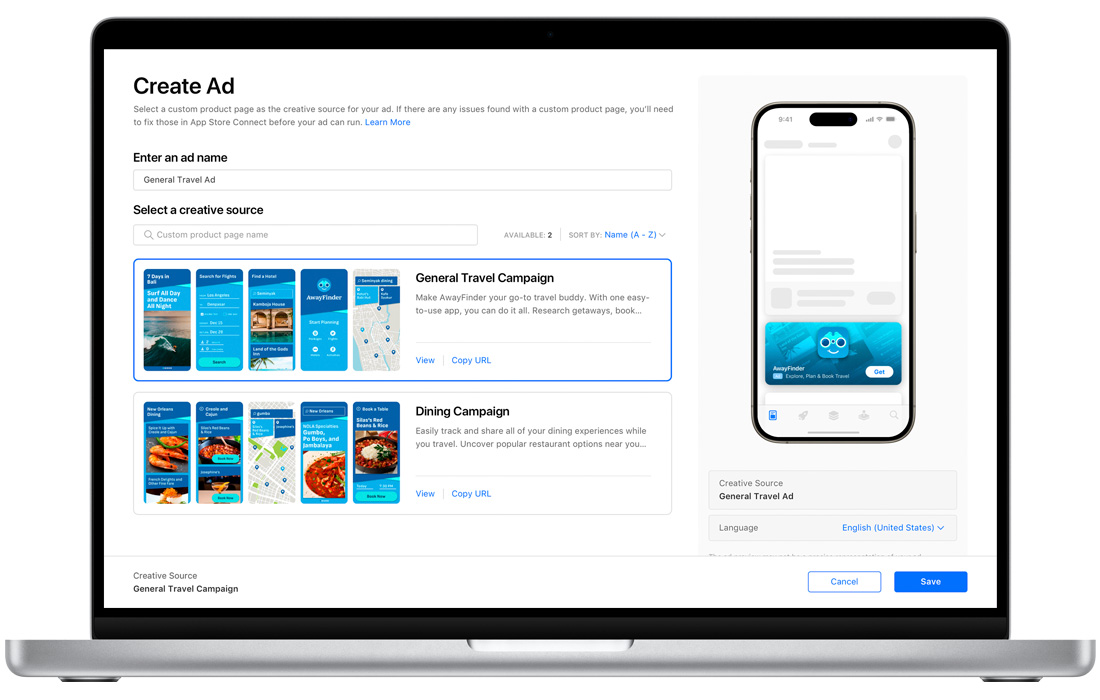
Today tab ads feature your app icon, name, and subtitle, and use a custom product page as the ad’s tap destination. Assets from the custom product page you set as your tap destination animate in the background of the ad, appearing in a color from your app icon. To create a Today tab ad, you’ll first need to set up a custom product page in App Store Connect. You can do this anytime without submitting a new app version. All you need is Marketing role access to the App Store Connect account.
After your custom product page has been set up and approved in App Store Connect, you can begin Today tab campaign creation in Apple Search Ads Advanced. If you have multiple custom product pages set up in App Store Connect, you’ll be able to select which one you want to use for your tap destination and ad background during campaign creation.
Note that the latest Today tab ad format will run on iPhone devices using iOS 17.1 and later. The previously available format featuring your app icon, name, and subtitle will run on iPhone devices using iOS 16.4 to iOS 17.0. Today tab ads are not available on iOS 16.3 or earlier, or on iPad.
Once you create your campaign, your ad will automatically be submitted for approval. Apple Search Ads will review your app icon, name, subtitle, and custom product page assets to make sure they adhere to our Today tab ad guidelines. Note that after your app icon, name, subtitle, and custom product page assets have been reviewed for one Today tab campaign, they won’t require approval again to run in the same country or region where your previous campaign ran, unless you update them in App Store Connect. Your Today tab ad will run as soon as it’s approved, unless you schedule it to start on a specific date or set its status to Pause.
Today tab ads guidelines
- Your app icon, name, subtitle, and custom product page assets can’t include content that’s considered violent, offensive, sexually explicit, or otherwise inappropriate. Images containing guns, weapons, or graphic violence are not allowed.
- The custom product page you use must be localized in the default language of the country or region where you’re running your campaign.
- No pricing, offers, ranking, or other incentivized promotions are allowed in your app icon, name, subtitle, or custom product page assets. App rankings and app awards claims are also not allowed.
- Your app name and subtitle must match the localized language for the associated country or region where your campaign is set to run.
- The phrases “Game of the Day” and “App of the Day” can’t be used in your app icon, name, subtitle, or custom product page assets.
- Your app name, icon, subtitle, and custom product page assets must comply with Apple Advertising Policies.