Duplicate campaigns
Save time and accelerate Apple Search Ads Advanced
campaign launches
Apple Search Ads Advanced lets you quickly duplicate existing campaigns for different audiences, seasonal promotions, or new markets. Duplication can help you get ads up and running faster than if you create new campaigns from scratch.
How to duplicate campaigns
- Go to your Campaigns dashboard and select the campaign you want to copy. Keep in mind that search results campaigns can only be duplicated as search results campaigns and Today tab campaigns can only be duplicated as Today tab campaigns. Search tab and product pages campaigns can be duplicated as either Search tab or product pages campaigns.
- Choose Duplicate from the Actions menu.
- Choose a campaign name, check or adjust countries and regions, and set a daily budget. Note that even if a campaign previously used lifetime budget, new campaigns will use daily budget.
- For search results campaigns, choose whether to include or remove ad group keywords and negative keywords, campaign negative keywords, and custom ads.
- Set your campaign’s status to Pause or schedule it to start on a specific date so you can review and refine campaign and ad group settings before your ads run. You can also schedule an end date, if preferred.
- Click the Duplicate button.
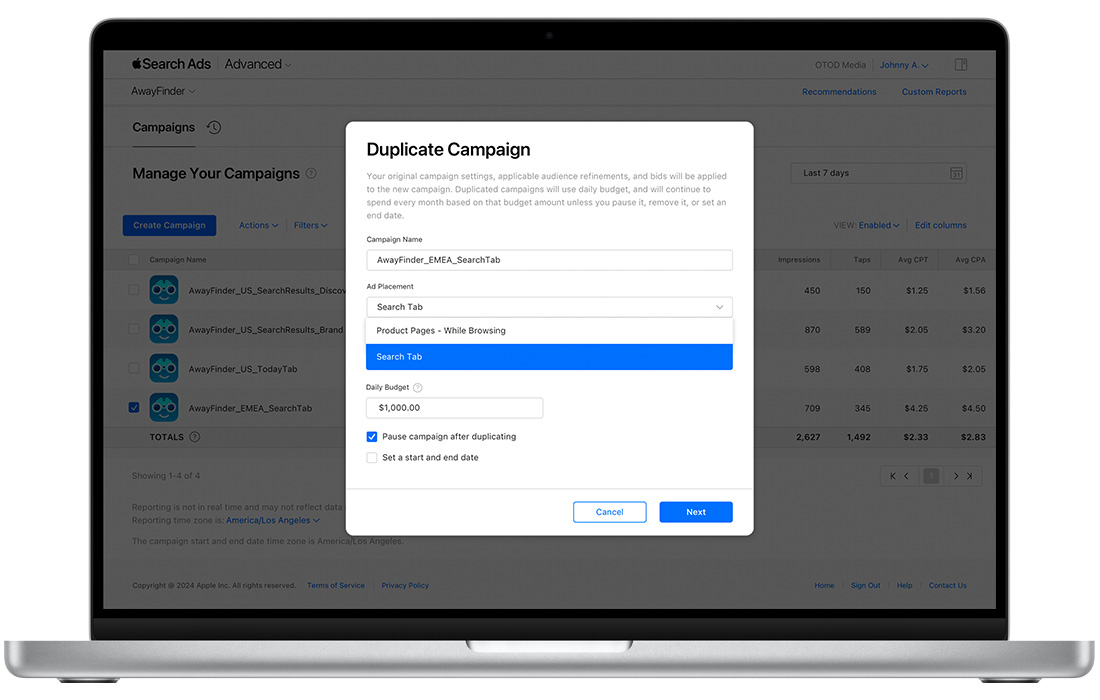
Once the duplication process is complete, your new campaign will appear in the list on your Campaigns dashboard. From there, you can make any adjustments needed, including entering budget order and invoice details, if applicable.
It’s important to keep in mind the following when duplicating campaigns:
- For search results campaigns, if you don’t include keywords in your new campaign but you have Search Match on for select ad groups, only those ad groups will serve ads. If Search Match is turned off for all ad groups, your campaign will not serve ads. Either add keywords or turn on Search Match after you duplicate the campaign.
- Duplicated search results keywords and negative keywords will retain their original status and match type. You may adjust these after duplication.
- Search results ad variations are app-specific, language-specific, and device-specific. If you have custom ads in your original ad groups, they’ll be duplicated if your new campaign uses the same promoted app, countries and regions, and devices. If these selections are changed, your custom ads may not be duplicated.
- For all ad placements, if your original campaign used location refinements for a single country or region, they’ll be lost if you change the country or region associated with your new campaign.
- Your daily budget will default to the amount set for your original campaign, unless you’re duplicating a campaign that previously used lifetime budget. In that case, you’ll need to set a daily budget for the new campaign. You can adjust your daily budget anytime after duplication is complete within Campaign Settings.
If you’re experiencing issues when trying to duplicate search
results campaigns
Search results campaign duplication may fail if more than 200 unique items were skipped during the duplication process. These items may include invalid keywords and settings.
Ad group keywords, ad group negative keywords, and campaign negative keywords are skipped during the duplication process if your bid amount for a keyword isn’t valid in the new campaign. If your keyword bid amount is higher than your daily budget in the destination campaign, your keyword won’t duplicate. Adjust your daily budget or bid amount, and try again.