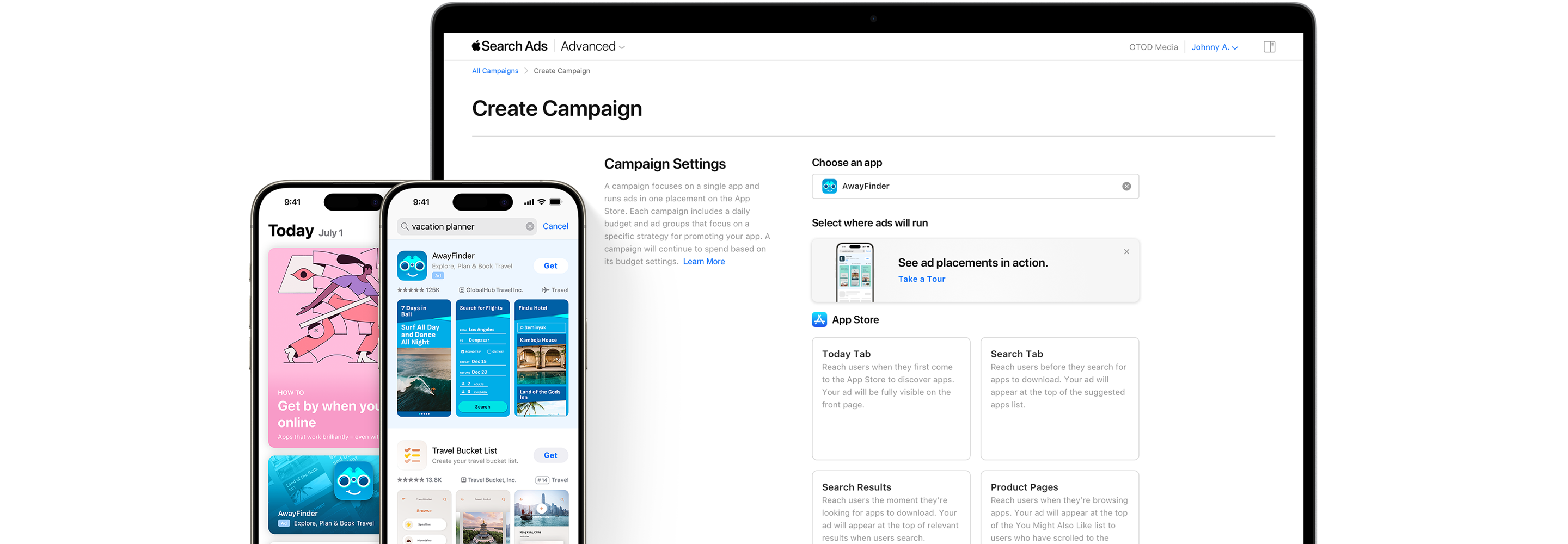Every moment of every
journey, covered.
When people first arrive, search for something specific, or
research apps, Apple Search Ads helps them discover your
app throughout their entire App Store visit.
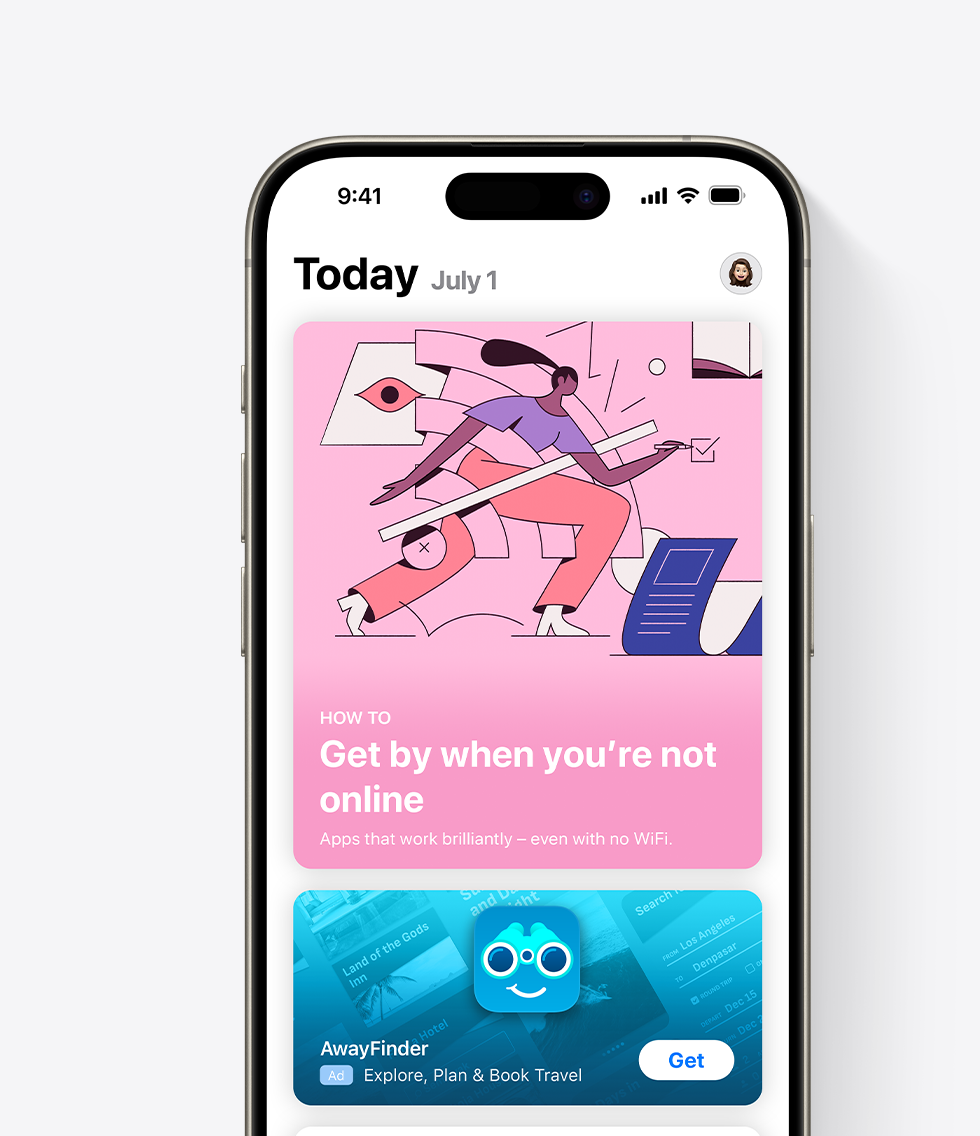
Today Tab
When they start.
Today Tab
The Today tab is where over half a billion weekly App Store visitors start their journey to discover new apps.
Maximize visibility of your app with an ad on the Today tab. Ads are prominently placed and fully visible when people first arrive. Each ad features your app name, icon, and subtitle, and uses a custom product page you set up in App Store Connect as the tap destination. Assets from the custom page you select animate in the background of your ad.
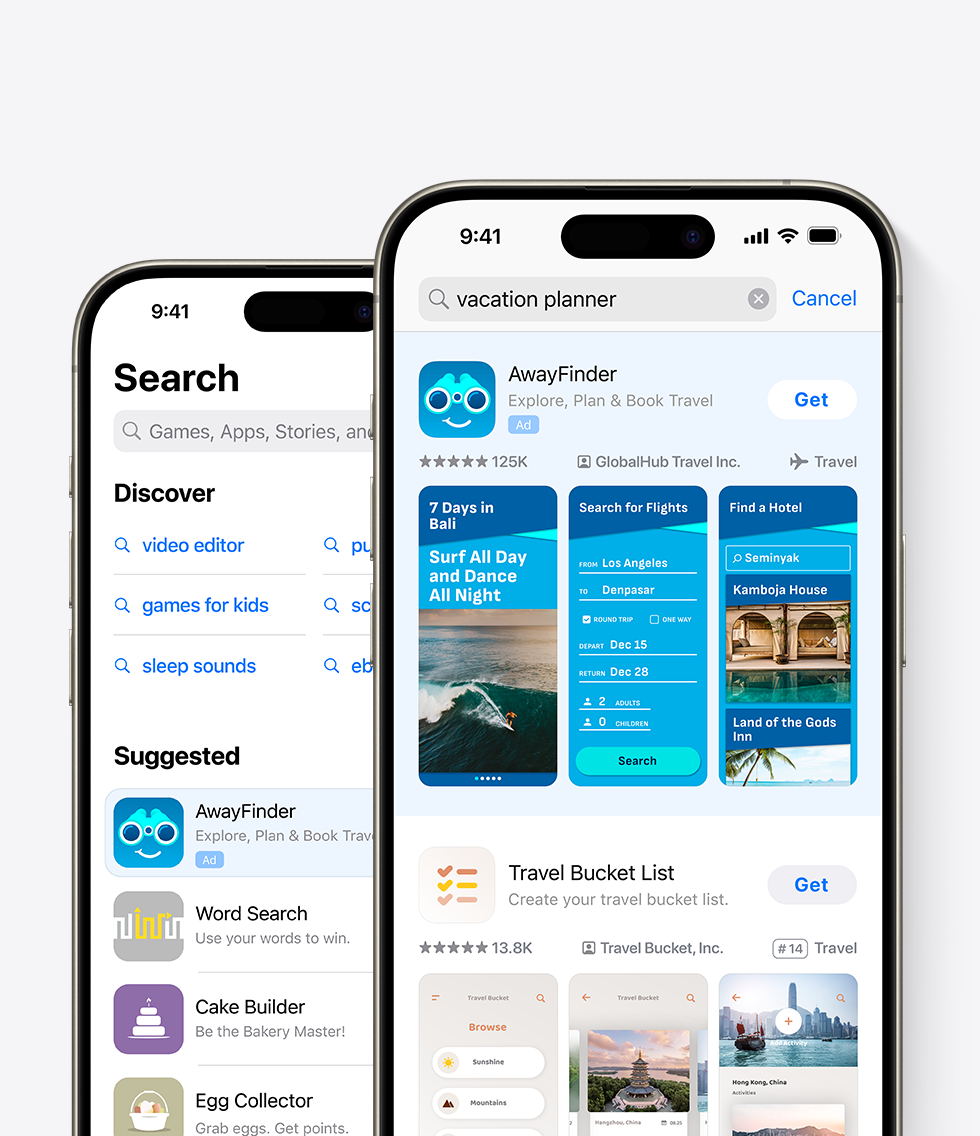
Search Tab and Search Results
When they search.
Search Tab
Search is the primary way people discover apps on the App Store — 70% of App Store visitors use search to discover apps.1 Capture their interest with an ad prominently placed at the top of the suggested list.
Learn more
Search Results
The majority of downloads — almost 65%1— happen directly after a search. Reach people after they search with an ad at the top of relevant search results.
You can choose your own keywords or use the ones we suggest. You can also use the custom product pages you set up in App Store Connect to create ad variations aligned with different keyword themes and audiences. We match your ad with people based on a direct signal of their intent — their search term —delivering an average conversion rate of over 60%.2
Learn more
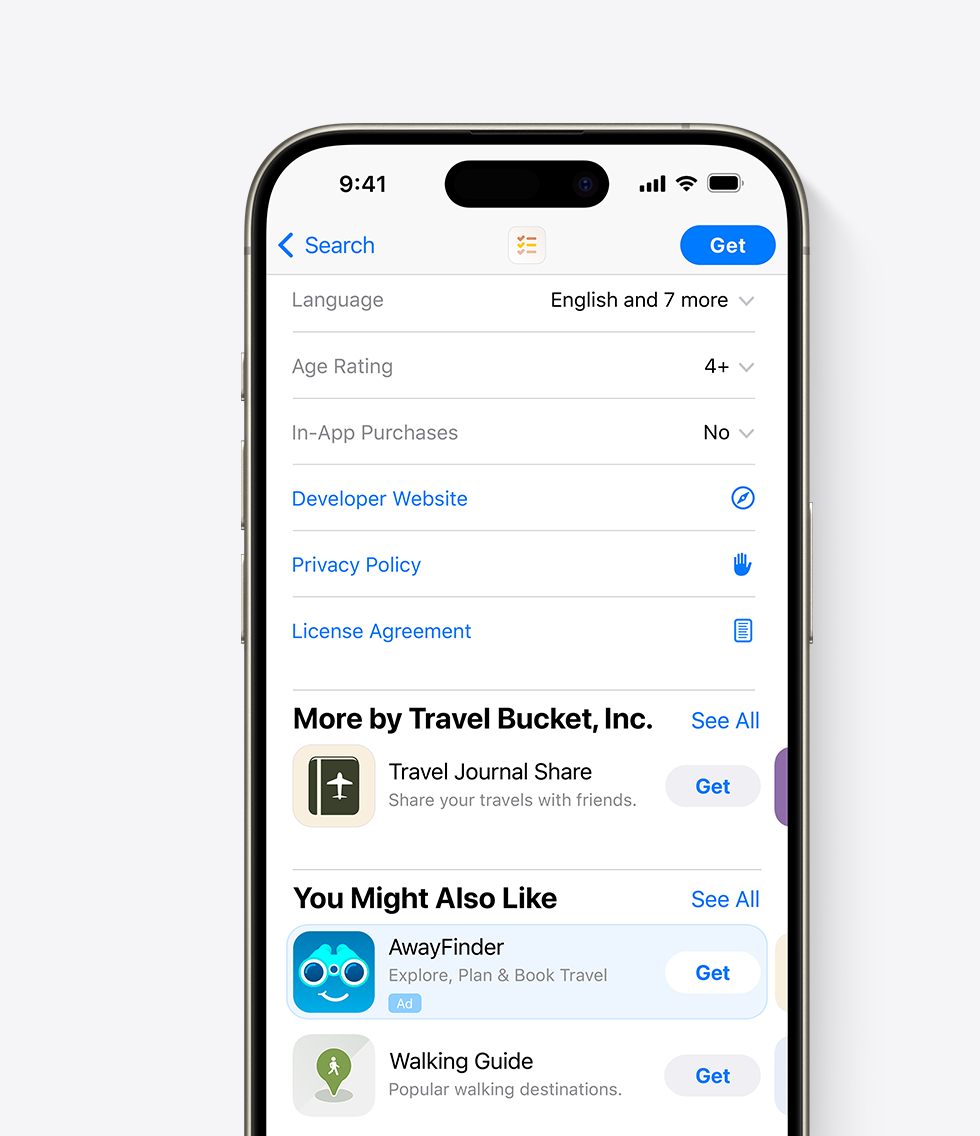
Product Pages
While they browse.
Product Pages — While Browsing
Reach people when they actively research apps. Your ad will appear to interested users who have scrolled to the bottom of product pages. Ads can run across all app categories, or you can refine the categories where they run.
Learn more
Your budget. Your campaign.
You’re in control.
Apple Search Ads makes it easy to manage your campaigns. There’s
no minimum
spend, and you can invest as much or as little as you want.
With cost-per-tap
(CPT) pricing, you only pay when a customer
engages with your ad.

Set a daily budget.
Set the average amount you want to spend each day. Spend will be automatically optimized for days with opportunities to get more downloads.

Price assurance.
You determine the maximum amount you’re willing to pay for a tap, and you can change the amount whenever you want.

Start or stop anytime.
Start, stop, or adjust your campaigns whenever you like.
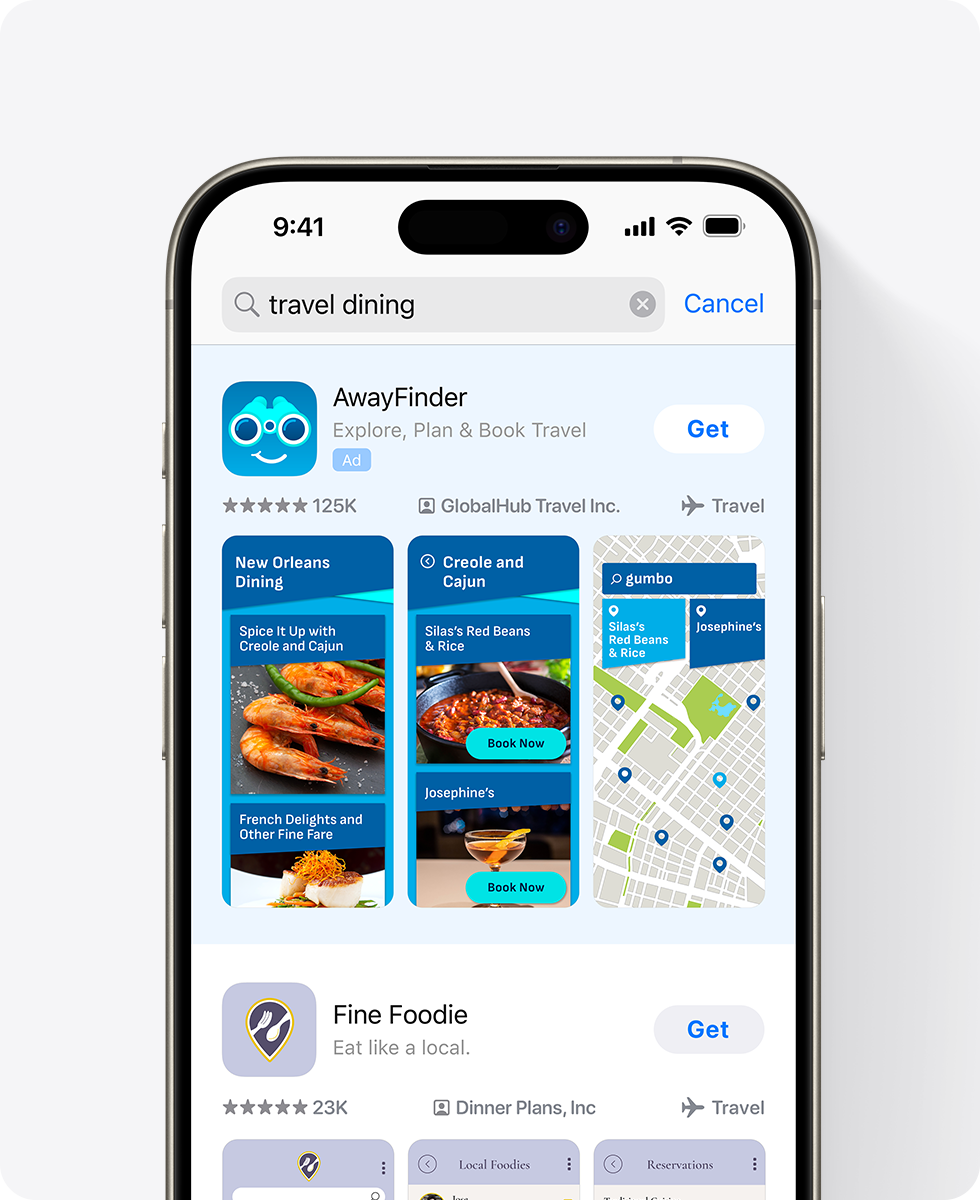
Creative
made easy.
Your ads are automatically created using the metadata and imagery you provide in App Store Connect.
Insights for action.
Leverage powerful data and tools to maximize
campaign results and reach your goals.
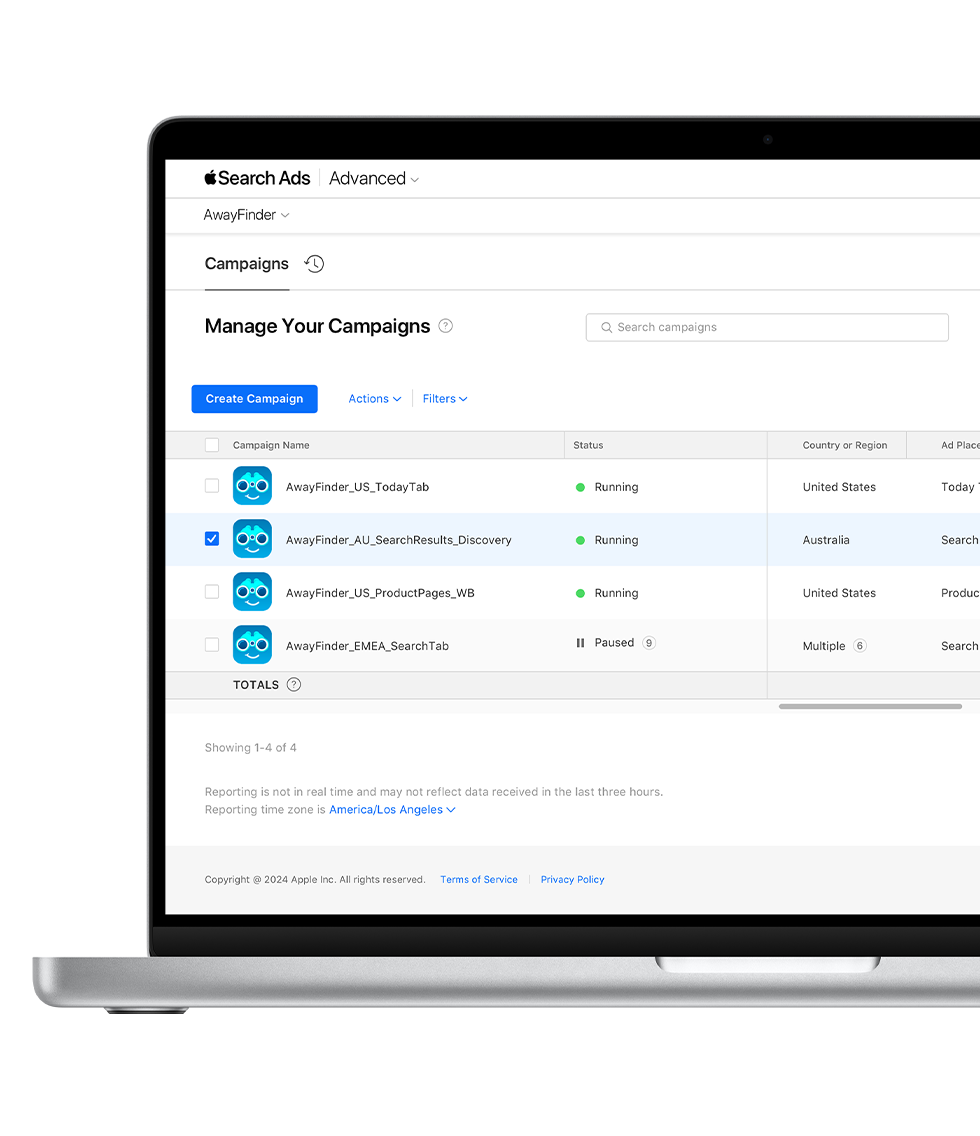
Easily view your data.
See what’s working, what you need to adjust, and where you may have more opportunities to meet your objectives.
Set up custom reports.
Set your reporting to the exact granularity you need, at the keyword, ad group, campaign, country or region, or app level. Schedule reports to run daily, weekly, or monthly.
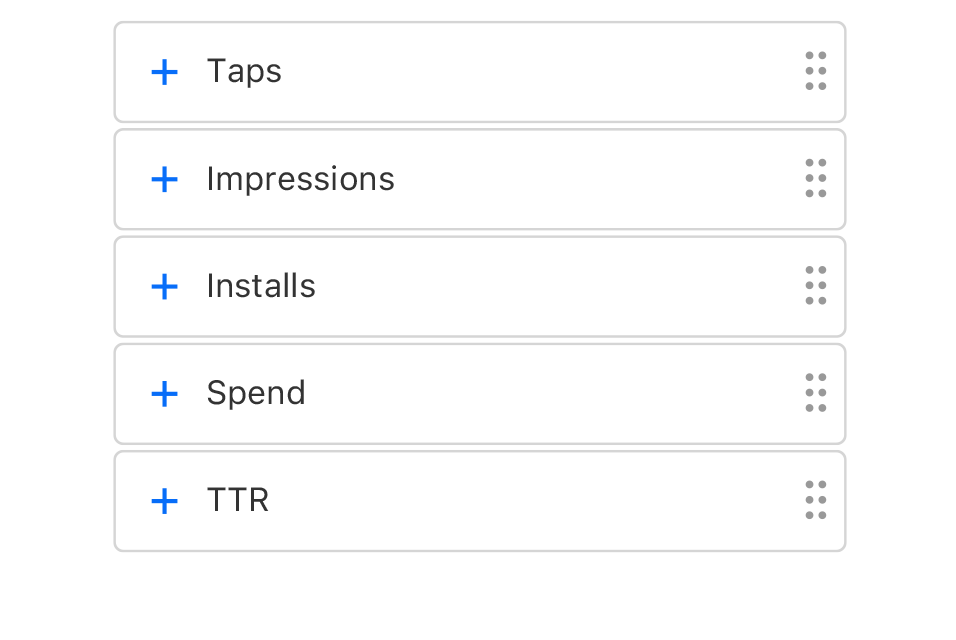
Get personalized recommendations.
Improve your search results campaign performance with relevant keyword, bid, and daily budget suggestions. Put them into action with a simple click.
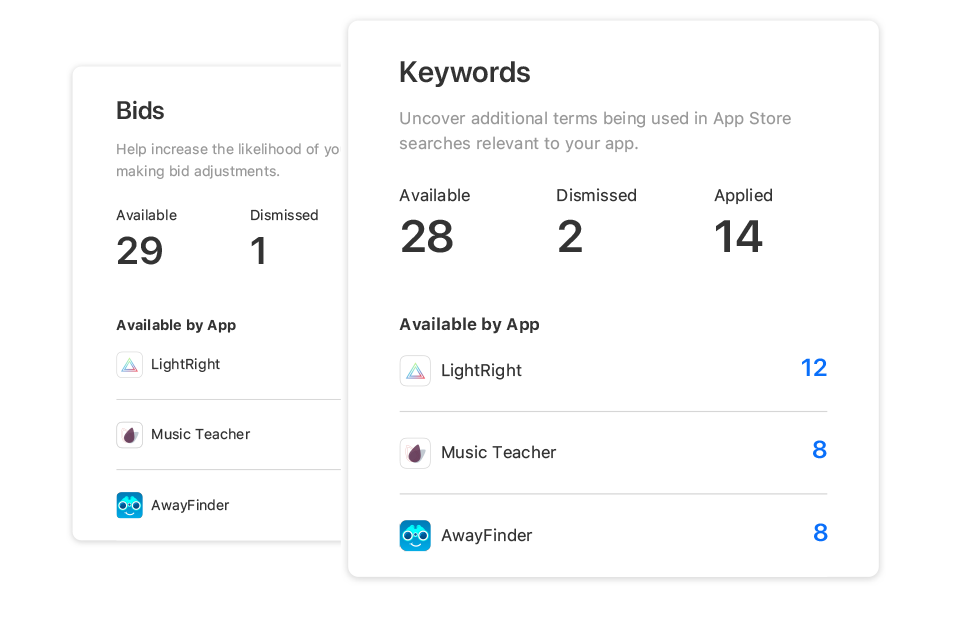
Tap into our APIs to understand and manage
your campaigns.
Understand value.
The Apple Ads Attribution API enables you to measure and attribute app downloads and redownloads resulting from your Apple Search Ads campaigns.
Learn moreManage campaigns at scale.
The Apple Search Ads Campaign Management API is available for developers, agencies, and third-party platforms who want to manage larger campaigns, add their own features, or pull reports programmatically.
Learn more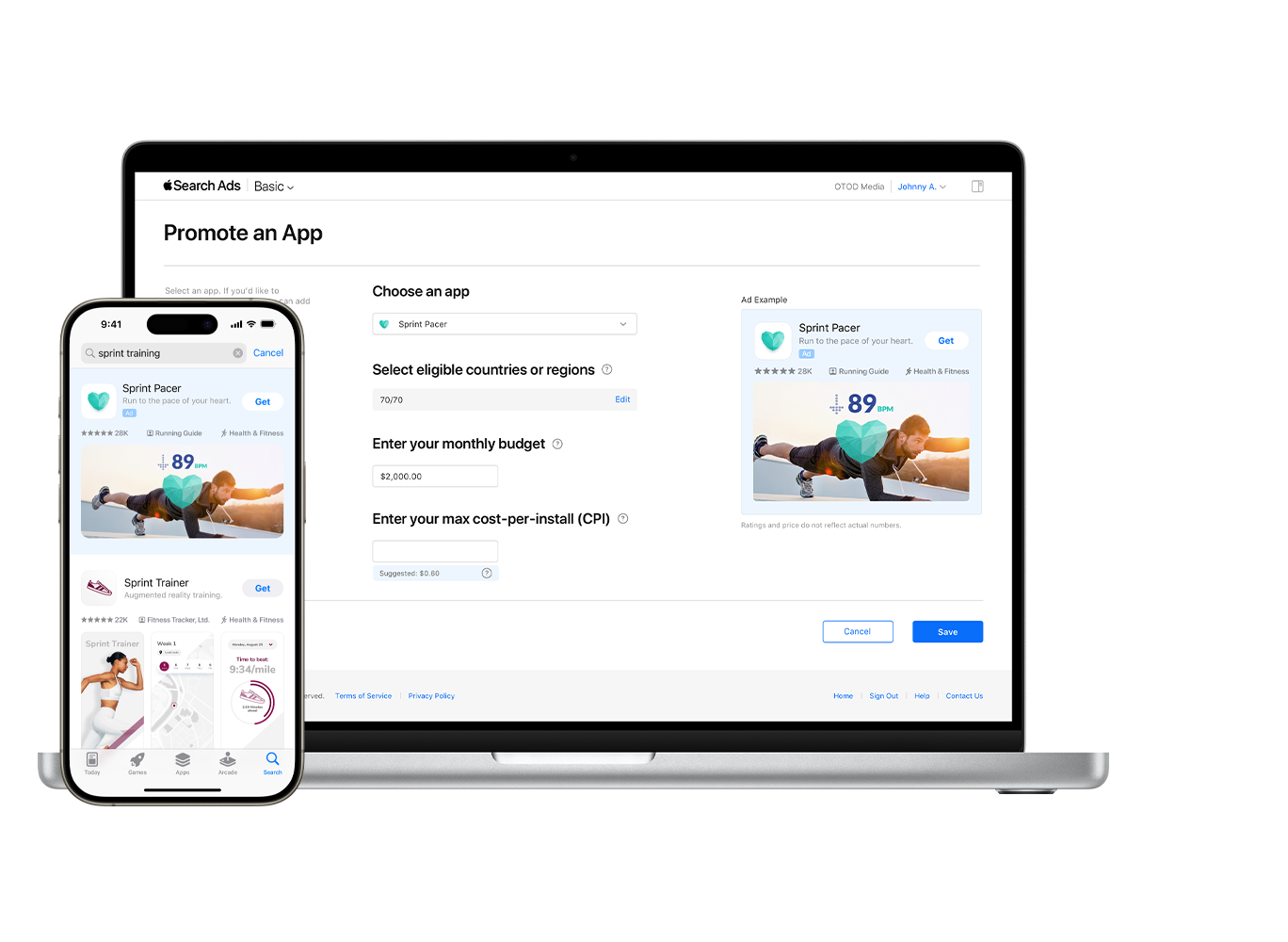

Set your goals,
let us do the rest.
Apple Search Ads Basic offers a simpler way to get app downloads from search results ads at a cost you choose.
Learn more